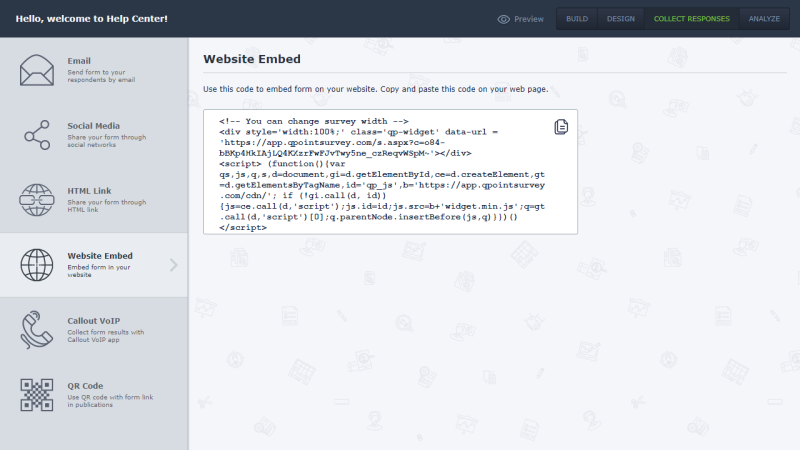Embed a Form on your website
Display Form on your website.
If you want to display your form on your website, use embed code. This is a great way to reach out to your visitors. Don’t forget to design the form so it looks as part of your website. More information about design.
To Embed a form on your website:
- Go to Collect responses in Form menu
- In collect responses sidebar choose Website Embed
- Copy code
- Paste code on your website