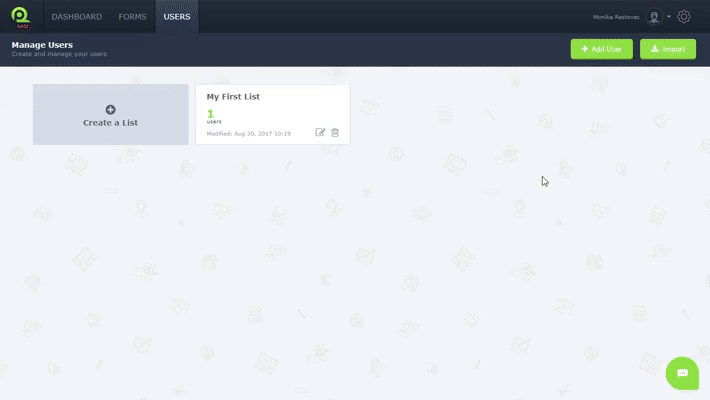The Users
Create your User lists to send Form.
With QPoint, you can simply and easily create your User lists to send your Form to accurately selected respondents. You can create list by adding your own contact which email addresses and other informations you already have or import your list of contact.
This is convenient and easy way for you to collect responses to Forms by sending Form to email. You can also edit or remove your added Users or Lists.
When you Import your users, you can save certain data from List you are Importing.
When you create your list and add contacts, you can easily search contacts on your List with Search bar or select specific contacts from List you want to send a Form.
To create Users:
- Sign in to QPoint
- Click Users in Menu bar
- Choose Create a List
- Choose Add User in Tool bar
- Choose List and fill the rest of fields (name, email, phone number)
- Save User
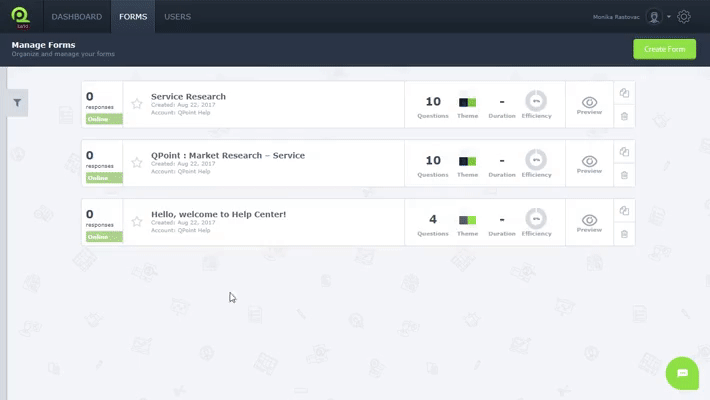
To Import Users:
- Sign in to QPoint
- Click Users in Menu bar
- Choose Create a List
- Choose Import in Tool bar
- Choose List
- Attach CSV file